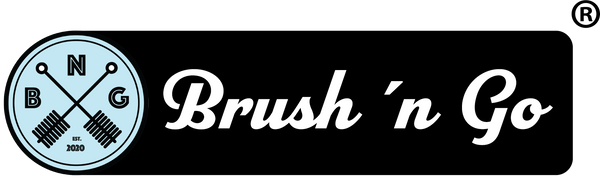How do you book a wash?
How to book a Brush 'n Go boat hull wash
Booking a single wash
1. Open the booking calendar view by going to boatwash.fi and selecting “Book a wash” at the top.
2. Choose a washing location, the length of your boat and the washing product that suits you:
-
- Boat hull wash (15 min)
- Boat hull wash + waterline wash (30 min)
- Power wash (30 min)
The calendar shows the available days for the selected destination. Use the arrow keys to change the month if you do not see any available times. Once you have selected a day, select a free time from the calendar and press - to book.

3. Once you have selected the time, press - to reserve.
4. Press single wash. Note: If you have a season ticket, see instructions below.
5. Enter boat details
Enter your boat details: length, width and type.
6. Pay for your reservation online
The price is determined by the length of the boat. Pay securely in the booking system.
Booking with a season ticket
A season pass is a sensible choice if you go to the laundry more than 2–3 times during the season.
A. Purchasing a season ticket
1. Go to the page: boatwash.fi → Brush 'n Go season ticket
2. Choose a season ticket based on the length of your boat.
3. Pay for your purchase online – you will receive confirmation and a code to use.
B. Booking a laundry service with a season ticket
1. Open the booking calendar view by going to boatwash.fi and selecting “Book a wash” at the top.
2. Select the washing location, the length of your boat and the washing product for which you have purchased a season ticket.
- Brush 'n Go Unlimited: Boat hull wash (15min)
- Brush 'n Go Unlimited Plus: Boat hull wash + waterline wash (30 min)
The calendar shows the available days for the selected destination. Use the arrow keys to change the month if you do not see any available times. Once you have selected a day, select a free time from the calendar and press - to book.

3. Once you have selected the time, press - to reserve.
4. Press season ticket / laundry pass
5. Enter the season pass information : Note. The code is in the format SeasonPass#1234 and use the email address you used to purchase the season pass. Press the - Confirm button. See the example image below.

The system will automatically search for your boat's information. Press - Continue.
6. Fill in your contact and payment information. The purchase amount will change to 0€ when you use your season ticket code once more in the discount code field on the right. See the image below.

6. Complete the order.
With a season pass, you can book unlimited washes during the season – one boat, one season pass.
Common to both reservations:
- Arrive on time - Be at the car wash 20 minutes before your scheduled time.
- The reservation is binding 7 days before the wash - You can postpone or cancel free of charge at least a week before.
- Customer service will help: 020-767 0350 | asiakaspalvelu@boatwash.fi
Click here - Instructions for arriving
Tip : If you visit more than once during the season, A season ticket saves money and time .
It's ready!
Thank you for booking, see you at the laundry!
We value your feedback and welcome your ideas to asiakaspalvelut@boatwash.fi